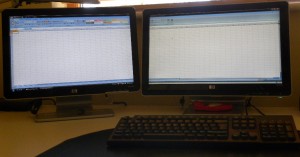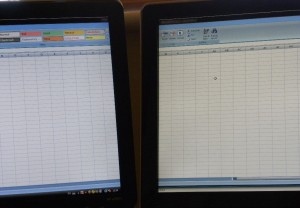Like most small businesses, when I started as a Virtual Assistant my budget was practically non-existent. Advice such as “only buy the things you need” was ringing in my ears constantly. Luckily I already had the necessary hardware & software to start off but I was missing one thing….
I take pride in my ability to multi-task (a talent that us VA’s have to have ;-)), but having to toggle between various programs on the one monitor meant I was losing time. If I wanted to compare 2 spreadsheets side by side, it meant having to minimise them then re-size them and then I could feel myself leaning closer to the screen in order to see the figures on both spreadsheets!
So I decided to invest in a second monitor, and to be honest I would never go back to the single screen set up again.
One of the advantages of having multiple monitors is that you have all the information in front of you when you need it so there’s no need to minimise programs to see another one, thereby increasing productivity.
And, if you’re going to invest in a 2nd monitor, it may be an idea to think about buying one that swivels. Portrait orientation is fantastic for Word documents / web design etc as you get to see a lot more on screen.
This set up has helped me immensely, I currently use a fax to email service and I used to print off the faxes in order to input the information into a spreadsheet. Now I have a 2nd monitor, I can have the fax open on one screen and the spreadsheet open on the other so it’s not only saving me time, but also printer ink and paper!
I find the multiple monitor set-up is especially good with Excel. I can open 2 spreadsheets and have one on each monitor or, if I have a table containing columns and columns of data, I can stretch it across the 2 monitors and see everything all at once – happy days!
Of course, like everything there are some disadvantages to having multiple screens:- it’s easier to become distracted if, for example, you have emails open on one monitor you may find you’re constantly looking at them instead of focusing on your current task. Another thing to remember if you’re switching between applications on both monitors is to make sure the cursor is ‘clicked’ in the correct one and that you’ve not started typing on the wrong one (I’m sure we’ve all done it!).
Ergonomically (there’s that word again!), the layout of the monitors may also have an effect on your comfort. Whilst it could be argued that having 2 monitors means you’re straining your neck / back when you look at the second one, realistically it should only be for short bursts of time as your primary monitor is the one set up in front of you.
And to be honest, if the Co-Founder of Microsoft works like this, then it can’t be too bad!