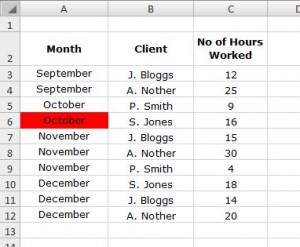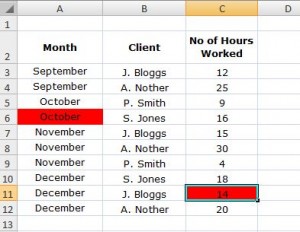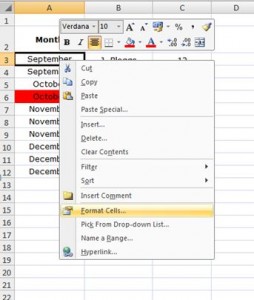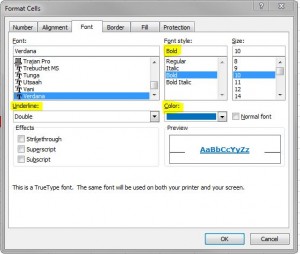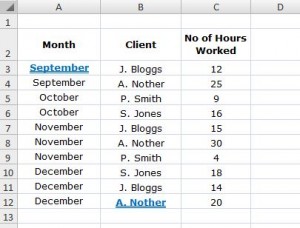The majority of us know about the repeat command in Excel, where you press Ctrl+Y and it will repeat the last single action we did?
For example, the table below has cell A6 filled in red.
This was the last action that was done, so if we click on a different cell (C11 for example), and press Ctrl+Y, that cell will also fill in red.
But, what happens if we carry out lots of formatting in a particular cell and want to repeat the formatting for other cells?
Pressing Ctrl+Y will only repeat the last single action carried out, so if we bold a cell, make the text blue and underline it, the last single action would be the underline.
In order to repeat all the formatting as a single action, we need to go into format cells. If we right click on the cell where we want to apply the formatting, and select Format Cells
We can then carry out the formatting in one go…..
Click OK, and the cell changes. If we then go to a different cell and press Ctrl+Y, all the formatting is repeated.
So, there we have it, all changes made in the Format Cells feature are counted as 1 repeatable action.
I hope you found this handy to know 🙂