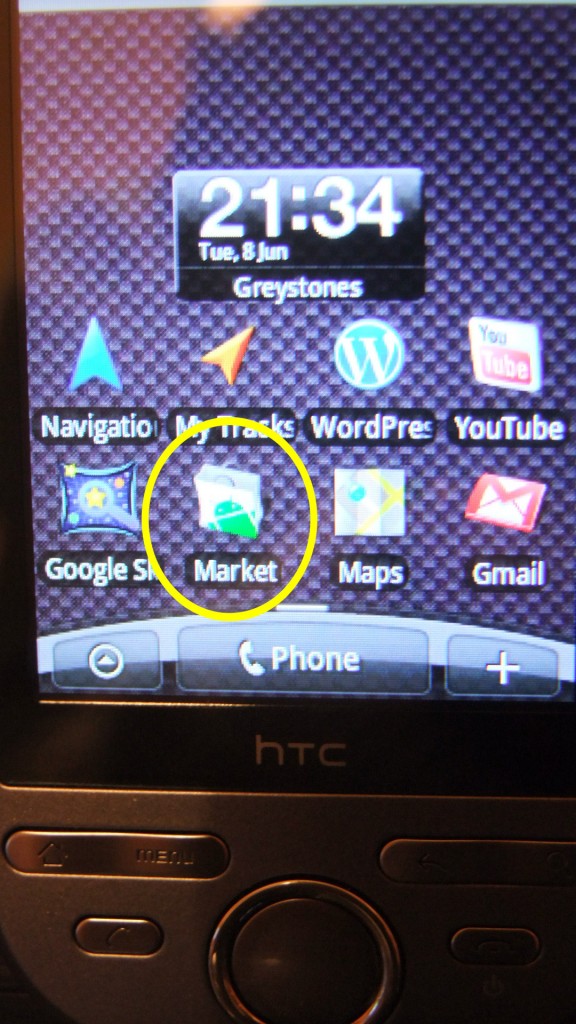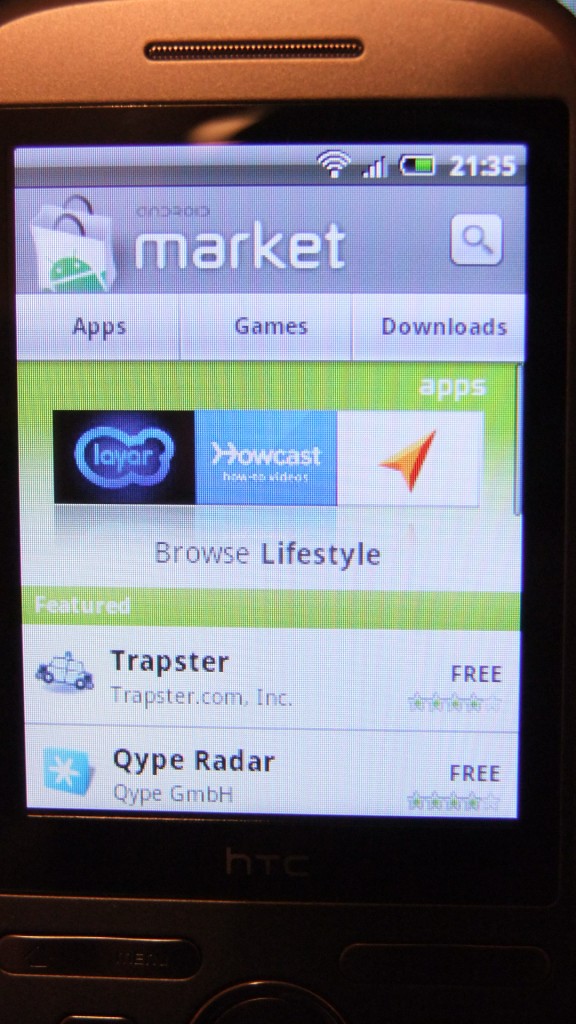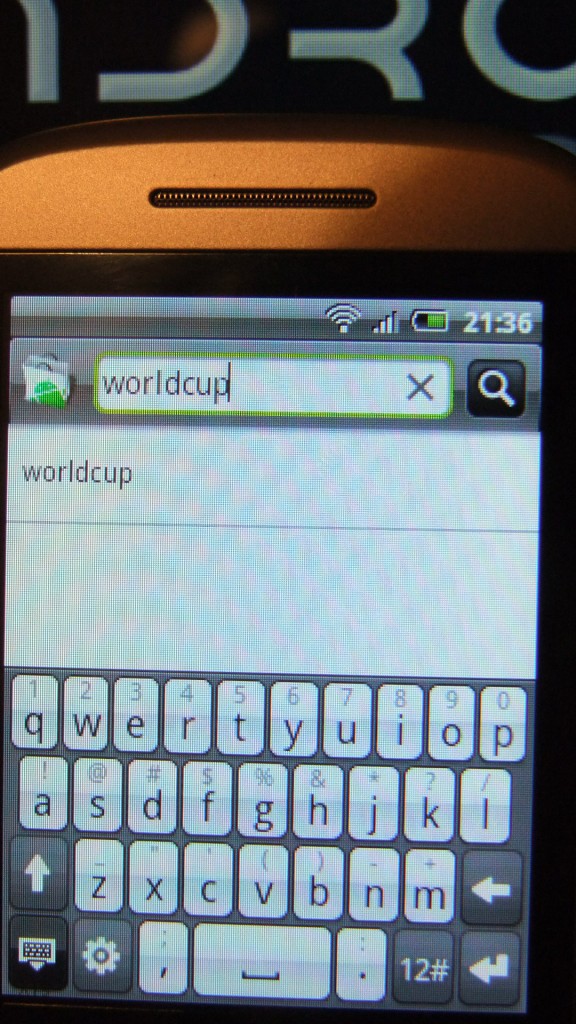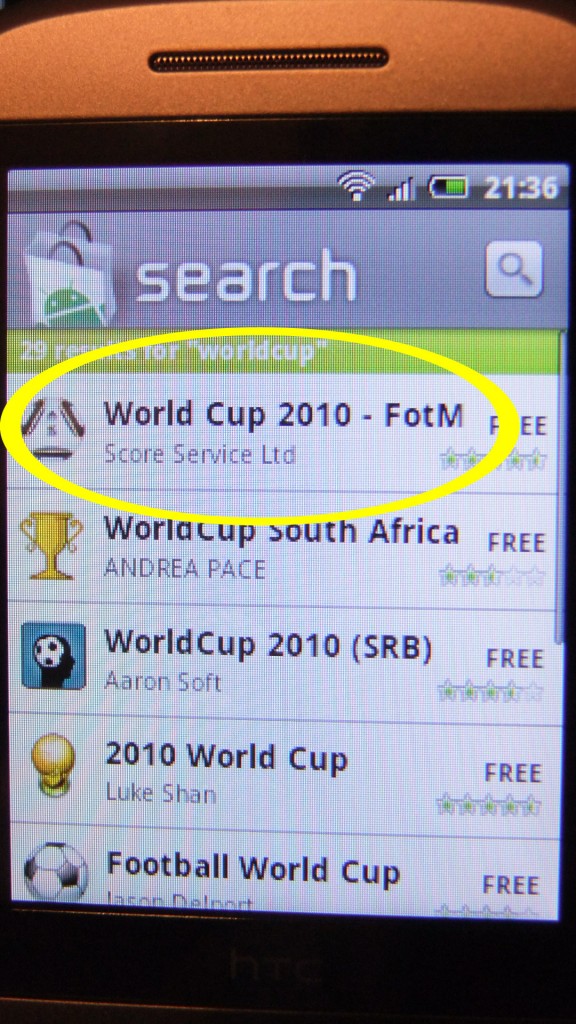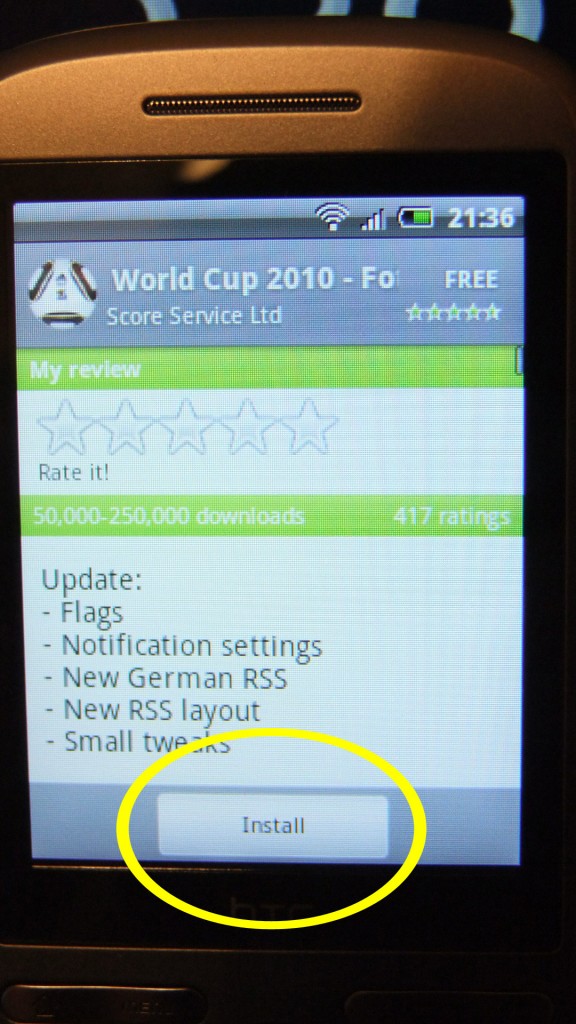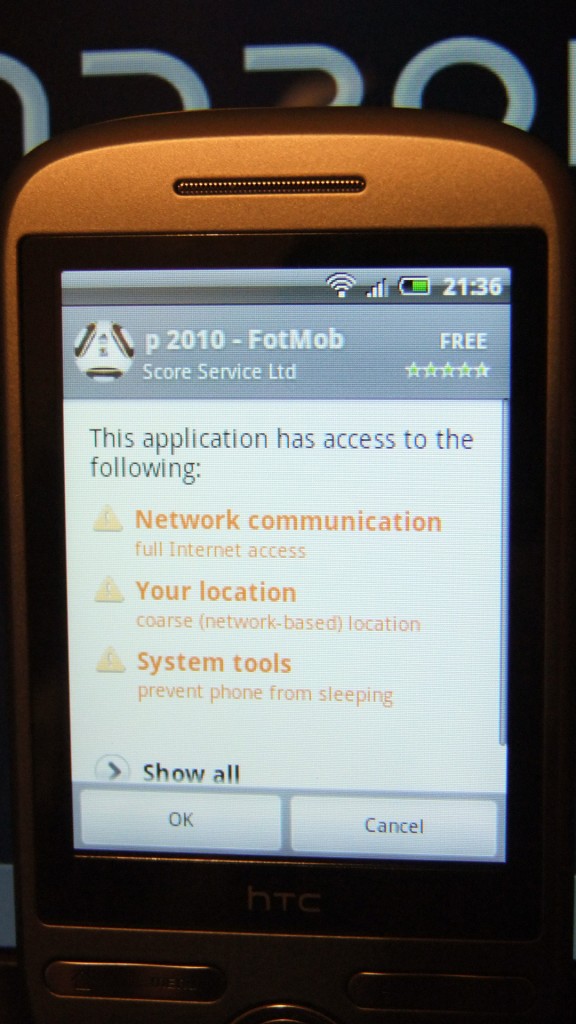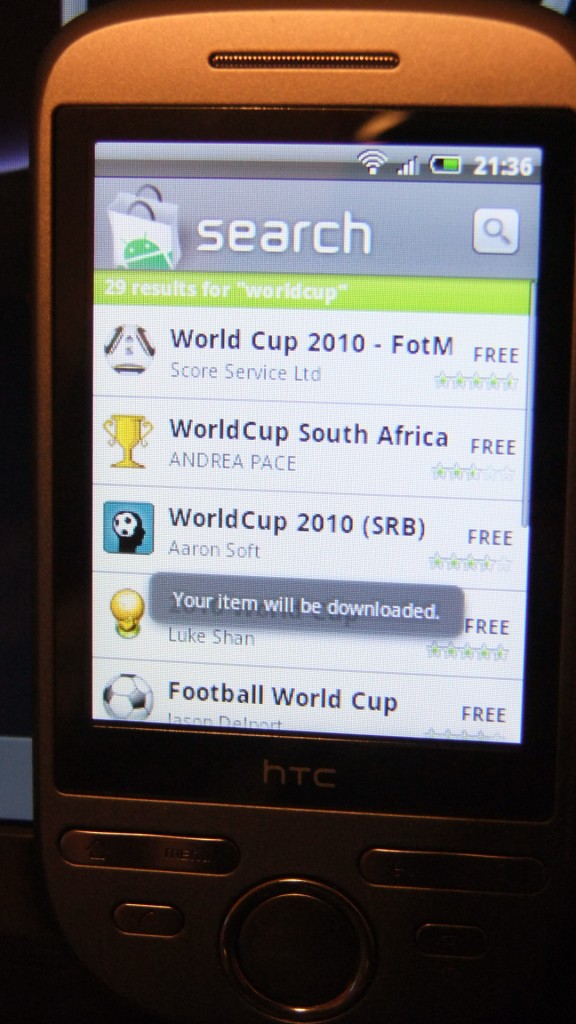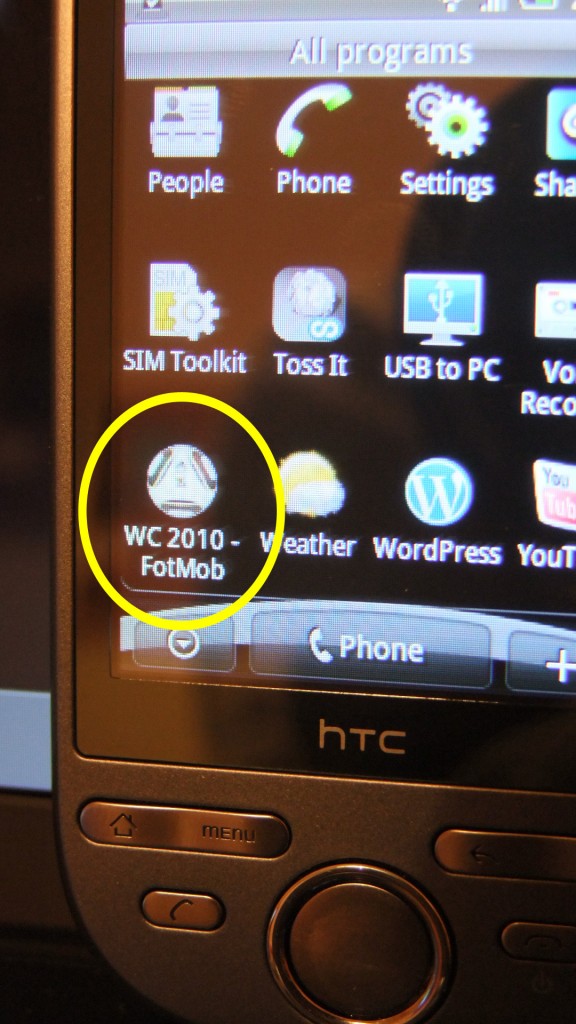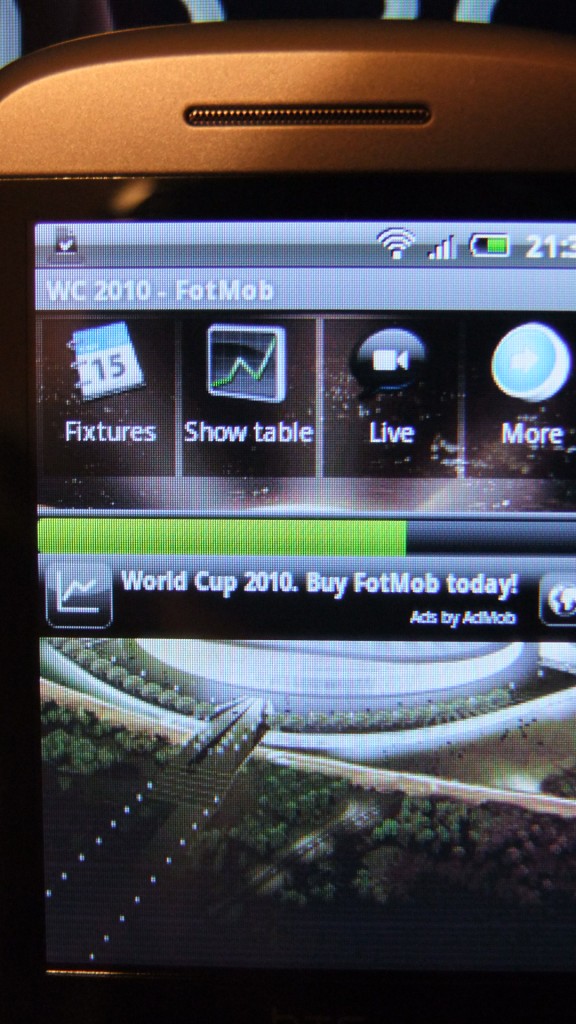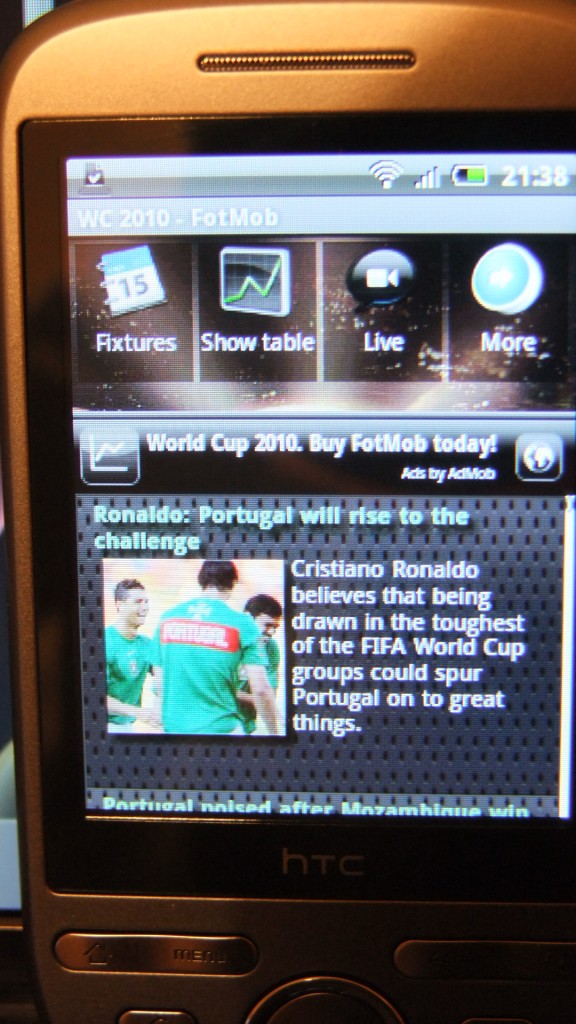Well I have had the phone for a couple of days now and have loaded it with apps that I hope will help me during my day as a Virtual assistant, but I will get to them later. I am not sure if you are aware….but there is some football tournament starting soon. So I thought we would take a look at how to go about loading up a football app to keep me in touch with the results,fixtures and news.
I select the Android market, which as you can see is located on my home screen.
This then takes me to the App market entrance, today I am going to search for all world cup apps using the search function.
I enter my desired search term in the search box….and wait for Android to return the results.
I am going to load the the first result at the top due to it having a good star rating…just tap the desired app.
Selecting the app takes me to its install screen, press install.
The next screen loads and informs me of which services this app requires access to on my phone, I am happy with what it needs and I press OK.
The market now tells me that the app is downloading.
The app finishes downloading and is installed in to my programs menu, I access this by pressing the button to the left of the phone button on the touch screen. This loads a screen that shows me all of my installed apps. Press the app to load.
My footy app is now loading….how exciting!!
It delivers all the latest world cup news, fixtures, results and live scores to me by the power of my fingertip……..absolutely brilliant!!!!!!!!
I know this app does not have alot to do with being a Virtual PA, but it is essential for a girl who wants to follow her national teams success or failure. I won’t tell you which team I am following, but we normally get knocked out during the quarters or semi finals on penalty’s!!
Until next time
Sharon