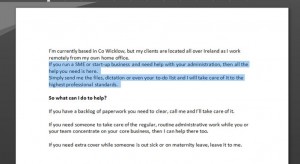I often get asked to format Word documents, to make them look more “presentable”, and this usually means having to move paragraphs of text around. The most obvious way to do this would be to highlight the text, cut and paste to where you want it positioned. However….. there is a quicker way 🙂
Firstly highlight the text / paragraph that you want to move. A quick way of doing this is to move the cursor over to the far left of the text until it changes shape to a white block arrow pointing diagonally up to the right…
Click and drag down to highlight the lines of text in one go…
Next, press Shift+Alt+the up or down arrow keys…
and this will move the selected text up or down to where you want it…
The good thing about doing it this way is that you see a live preview of what your new layout looks like without having to cut, paste & then undo if you don’t like it 🙂