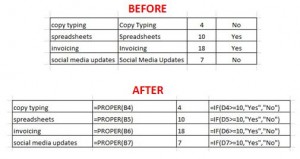One of the services I provide as a Virtual Assistant is spreadsheets. This could be anything from analysis and pivot table creation to data entry and invoicing. I often receive spreadsheets from my clients that either they or someone else has started off, it can be a little confusing trying to suss out where the information has come from e.g. is it a formula or a link from another worksheet etc.
Rather than go into every cell individually to see if a formula appears in the formula bar, an easier way is to show all formulas. Below are a few quick ways to do this 🙂
Keyboard
I find the easiest way to do this is by using a keyboard shortcut. Pressing CTRL+` (the key below the Escape key) will automatically show all formulas in the active worksheet, press it again to go back to showing the answers.
Excel 2007
Another way is to go to the Formulas tab in the ribbon, and click on Show Formulas in the Formula Auditing section.
The example below shows what looks like just text and numbers, if you show formulas, you’ll see 2 of the columns actually contain formulas.
Excel 2003
If you’re using the 2003 version, go to Tools in the toolbar, click Options, then in the View tab just tick Formulas and click OK.
I hope you find this tip useful and if you have any questions, feel free to leave a comment 🙂