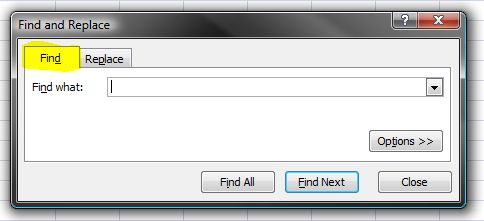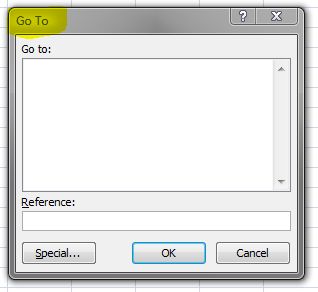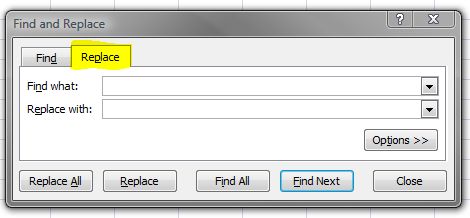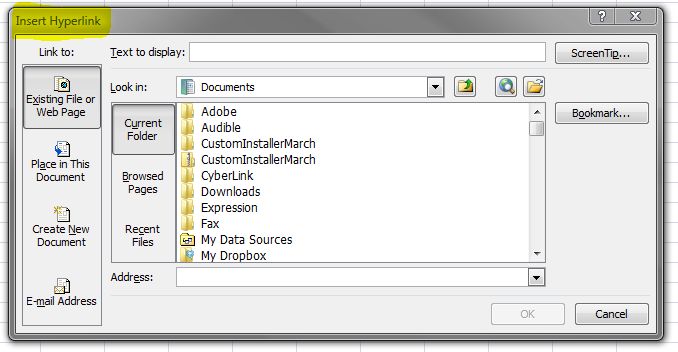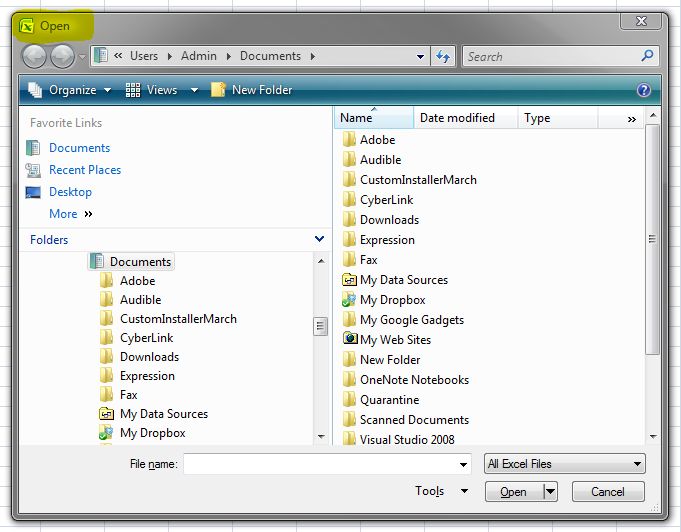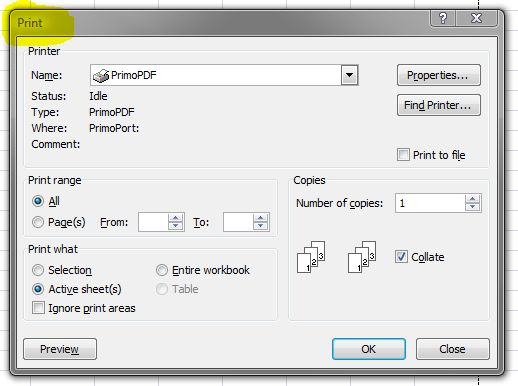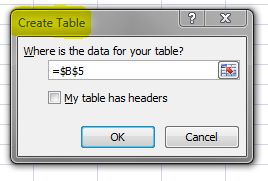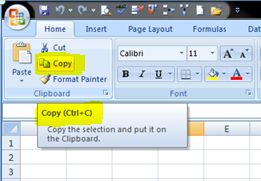Do you prefer the keyboard or mouse? I’m more of a mouse kinda gal but I know I should be doing more with the keyboard. Not only will it increase my productivity but it will also stop the onset of RSI (I can spend a whole day with my hand welded to the mouse!).
So I’ve made it one of my goals to learn as many keyboard shortcuts as I can, which I’ll be posting on here – I hope you’ll find them useful. The ones listed below are the basic Control key shortcuts (which I should know already! ;)) for Microsoft Excel 2007, I’ll add ones for MS Word shortly.
Using the Control key:-
Ctrl + PgUp Activates the previous sheet in the workbook
Ctrl + PgDn Activates the next sheet in the workbook
Ctrl + A Selects the whole worksheet
Ctrl + B Makes the selected cells bold
Ctrl + C Copies the selected cells
Ctrl + D Fill down
Ctrl + F Displays the Find dialogue box
Ctrl + G Displays the Go To dialogue box
Ctrl + H Displays the Replace dialogue box
Ctrl + I Makes the selected cells italic
Ctrl + K Displays the insert a Hyperlink dialogue box
Ctrl + N Creates a new default workbook
Ctrl + O Displays the Open dialogue box
Ctrl + P Displays the Print dialogue box
Ctrl + R Fills to the right
Ctrl + S Saves the active workbook
Ctrl + T Creates a new Table
Ctrl + U Underlines the selected cells
Ctrl + V Pastes copied or cut items into the selected cell
Ctrl + W Closes the active workbook
Ctrl + X Cuts the selected cells
Ctrl + Y Repeats the last repeatable action
Ctrl + Z Undoes the last action
Hovering over the relevant icon in the task ribbon also displays the shortcut keys.
Happy typing 🙂