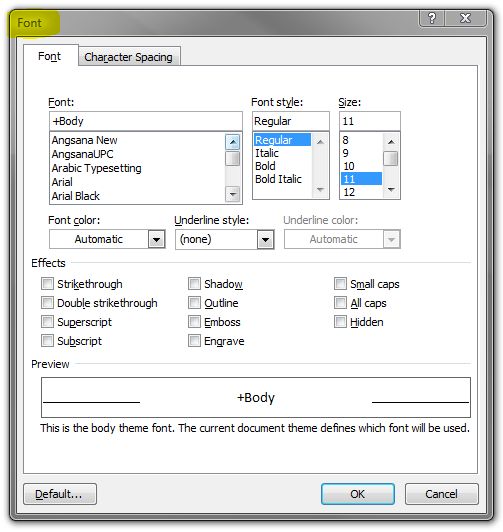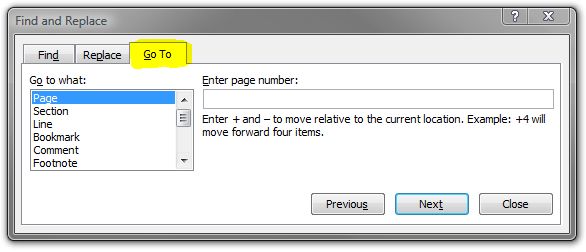Following on from yesterday’s post on Excel, I thought I’d list the same keyboard shortcuts for Word. The majority of them are identical to those used in Excel but there are a couple of different ones used for formatting which may be useful to know.
Ctrl + A Selects the whole document
Ctrl + B Makes the selected text bold
Ctrl + C Copies the selected text
Ctrl + D Displays the Font dialogue box
Ctrl + E Toggles the paragraph between centred and left aligned
Ctrl + F Displays the Find dialogue box
Ctrl + G Displays the Go To dialogue Box
Ctrl + H Displays the Replace dialogue box
Ctrl + I Makes the selected text italic
Ctrl + J Toggles the paragraph between justified and left aligned
Ctrl + K Displays the insert a Hyperlink dialogue box
Ctrl + L Left aligns a paragraph
Ctrl + M Indents a paragraph from the left
Ctrl + N Creates a new default document
Ctrl + O Displays the Open dialogue box
Ctrl + P Displays the Print dialogue box
Ctrl + Q Removes paragraph formatting
Ctrl + R Right aligns a paragraph
Ctrl + S Saves the active document
Ctrl + T Creates a hanging indent
Ctrl + U Underlines the selected text
Ctrl + V Pastes copied or cut text into the document
Ctrl + W Closes the active document
Ctrl + X Cuts the selected text
Ctrl + Y Repeats the last repeatable action
Ctrl + Z Undoes the last action
As in my previous post, all of these shortcuts can be viewed by hovering over the relevant icon in the task ribbon.
So there you have the most basic shortcuts for formatting Word & Excel. Next time I’ll get into the rest of the keys…Shift / Alt / Function Keys.
Happy typing 🙂