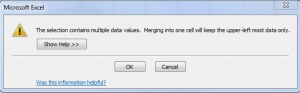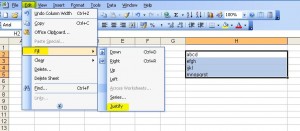How many times have you tried to merge 2 cells together in Excel only to have this message appear?
It’s so frustrating… so, I thought I’d share with you how to do it without losing any of the data 🙂
Firstly highlight the cells that contain the data you want to merge, increase the width of the column so it will be wide enough for all the data to fit in, then if you’re using…
Excel 2003
Click on Edit, go to Fill, then select Justify…
Excel 2007/2010
Make sure you’re in the Home tab on the ribbon, go to the Editing group, click on the Fill drop down arrow and choose Justify…
And that’s it!
Make sure you widen the column first though or it won’t work 🙂